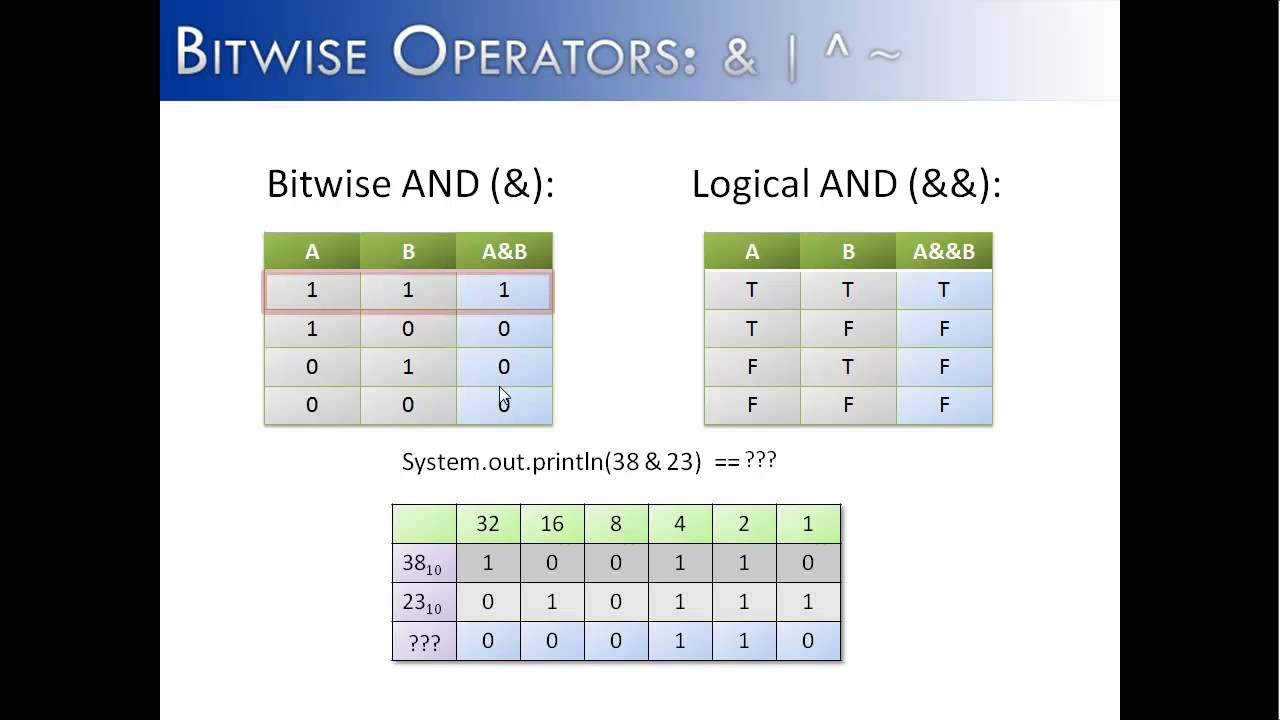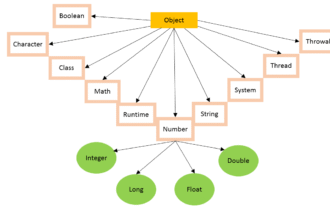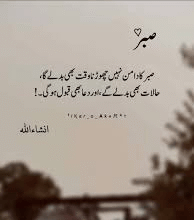Introduction
A bitwise operator in java works on the bits inside numbers. Think of bits as tiny switches. Each switch can be on or off. Java gives you tools to flip, combine, and move these switches. This guide explains bitwise tools. It will use plain words and short sentences. You will see clear examples and small code samples. You will learn why bit tricks matter. You will see real uses like flags, masks, and small speed wins. I will share tips I use in real projects. By the end, you will feel confident reading and writing bit tricks in Java. Let’s open the door to bitwise thinking.
What are bitwise operators?
A bitwise operator in java changes numbers at the bit level. Regular math works on whole numbers. Bitwise math works on their binary form. For example, 5 is 00000101 in binary. A bitwise operator looks at those zeros and ones. It can join them, flip them, or shift them left or right. This is faster for some tasks. It also uses less memory sometimes. Programmers use these operators for low-level tasks. They are common in systems code. They are also great for compact flags. Learning bitwise tools helps you read many codebases. It also helps you optimize hot loops carefully.
Why learn the bitwise operator in java?
Learning bitwise skills helps in many places. You will read network code, file formats, and device drivers more easily. You will handle flags and compact settings with ease. You will also understand algorithms that use bits. Some problems are cleaner with bit tools. For contests and interviews, bit tricks are often useful. They can simplify code and speed it up. But clarity matters more than tiny speed wins. Use bitwise code when it helps clarity or when data must be compact. For most apps, bitwise code is a powerful skill to keep in your toolbox. Practice small examples to build intuition.
Java’s bitwise operators — quick list
Java gives several bitwise tools. Here are the core ones you will see every day. The AND operator is &. The OR operator is |. The XOR operator is ^. The NOT operator is ~. For shifting, Java has <<, >>, and >>>. Each works on integer types. That means byte, short, int, and long in Java. The rules about sign and promotion matter. You need to watch types and cast when needed. These operators form the basic grammar of bit-level code in Java. We will explore each with examples next.
Binary and two’s complement made simple
Bits hold numbers in a pattern. Java uses two’s complement for negative numbers. Two’s complement makes arithmetic simple on bits. In two’s complement, the highest bit marks negative numbers. For example, an 8-bit pattern 11111111 means -1. To get negative, invert bits and add one. That trick is how computers compute subtraction with addition. When you use a bitwise operator in java, the two’s complement rules apply. That can change how shifts and NOT behave for negative values. Always think of signed vs unsigned when you write bit code. For unsigned needs, Java has >>> and helper methods in Integer and Long.
Bitwise AND & with example
The & operator keeps bits that are 1 in both numbers. It is useful for masking. Masking lets you read parts of a number. For example, x & 1 tells if x is odd or even. Here is a simple Java snippet:
int x = 13; // binary 0000 1101
int mask = 1; // binary 0000 0001
int result = x & mask; // result is 1 if odd, 0 if even
Use & to pick bits. Use it when you test flags or when you read packed fields. The operation is fast and maps directly to CPU instructions. That makes it ideal for performance-sensitive code.
Bitwise OR | and setting bits
The | operator sets bits that are 1 in either number. It is great for turning options on. For example, combine flags with |:
final int READ = 1; // 0001
final int WRITE = 2; // 0010
int perms = 0;
perms = perms | READ | WRITE; // perms now has both bits
| never clears bits. It only adds ones. Use it to enable flags. When you use a bitwise operator in java, choose | to merge settings safely. This keeps code small and fast. It also avoids heavy data structures for simple flags.
Bitwise XOR ^ and toggling
XOR, written ^, flips bits where the inputs differ. If one bit is 1 and the other is 0, XOR gives 1. If both are the same, XOR gives 0. XOR is useful to toggle bits. It is also handy in checksums and some algorithms. Example to toggle a flag:
int FLAG = 4; // 0100
int x = 5; // 0101
x = x ^ FLAG; // toggles bit 3
XOR has a neat property: a ^ b ^ b equals a. That lets you undo operations without extra memory. That trick appears in some clever algorithms. Use XOR when you want simple toggles or reversible operations.
Bitwise NOT ~ and complements
The ~ operator flips every bit in a number. It turns zeros to ones and ones to zeros. In two’s complement, ~x equals -x - 1. That formula helps reason about results. For example, ~0 equals -1. Use ~ for creating masks and computing complements. Be careful with types. Applying ~ to a small type like byte gets promoted to int. That can surprise you if you expect an 8-bit result. Always cast back if you need a smaller type. The ~ operator is powerful but must be used with care.
Shift operators: <<, >>, >>>
Shifts move bits left or right. << moves bits to the left. >> moves bits to the right with sign fill. >>> moves bits to the right with zero fill. Example:
int a = 3; // 0000 0011
int b = a << 2; // 0000 1100, equals 12
Left shift multiplies by powers of two. Right shift divides by powers of two. But signed right shift keeps the sign for negatives. Unsigned right shift fills with zeros. Use >>> when you want logical shifting on signed types. Remember Java promotes byte and short to int during shifts. That can change the expected result. Check types and cast back when needed.
Bit masking: combine, read, set, clear, toggle
Masking is a core pattern. It uses a bitwise operator in java to target certain bits. You create a mask and then apply &, |, or ^. To set a bit:
value |= (1 << pos);
To clear a bit:
value &= ~(1 << pos);
To test a bit:
boolean isSet = (value & (1 << pos)) != 0;
These three lines show common masks. Masks are compact. They keep state in one integer. Masks are great for flags, small configurations, and packed fields. Practice these patterns to read and write bits confidently.
Use cases: when bitwise helps
Bitwise code shines in many domains. Games use bits for collision layers and flags. Networks use bits for protocol fields. Compression and serialization often need bit packing. Low-level systems code and drivers use bits constantly. Also, algorithms like subset generation use bit tricks to iterate efficiently. Feature flags in embedded devices need small storage, and bits save space. Sometimes a BitSet is a clearer choice for many bits. Other times, an int with masks is simpler. A bitwise operator in java gives choices. Choose the tool that matches clarity and performance goals.
Pitfalls and things to watch
Bit-level code can be tricky. Java’s type promotions cause surprises. byte and short become int in expressions. Sign extension can bite when shifting negative numbers. Mistyping >> and >>> changes results for negatives. Operator precedence can also surprise. For example, 1 << 3 + 2 does not shift by five. Parentheses are cheap and clear. Also avoid magic numbers for masks. Name them with constants. Finally, favor clarity. If a bit trick saves little and harms readability, prefer simple code. Use tests to capture intent and edge cases.
Tools in Java: Integer, Long, and BitSet
Java offers helpers for bit work. Integer and Long have methods like bitCount, numberOfLeadingZeros, and rotateLeft. These help measure and manipulate bits without manual loops. The BitSet class stores many bits and has clear semantics. Use BitSet when you need dynamic size or many bits. Use primitive masks when you need raw speed and very compact storage. When you use a bitwise operator in java, check whether these helpers already solve your need. They often make code clearer and less error-prone.
Performance tips and micro-optimizations
Bit operations are often very fast. They map to single CPU instructions. For tight loops, they beat heavier constructs. But modern JVMs optimize well, too. Measure before you optimize. Use Integer helpers where possible. In hot code, avoid boxing and extra allocations. Use primitive int and long. Keep masks as constants. Use readable names for masks. Remember that readability often wins over micro-optimizations. When you profile and find a hotspot, bit tricks can help. Otherwise pick the clear approach.
Debugging bitwise code
Debugging bits needs clear views. Print binary strings to inspect values. Use Integer.toBinaryString(value) to see bit patterns. Label masks and use unit tests for edge cases. Test boundary shifts and negative values. Step through code with a debugger when a mask reads wrong. Also write small reproduction tests for platform differences. If code handles network bytes, include tests for endianness. Good tests make bitwise code maintainable. When you use a bitwise operator in java, add tests that show expected bits for key inputs.
Real example: feature flags with masks
Feature flags often use bits to represent options. Each bit is a feature on or off. Example pattern:
final int FEATURE_A = 1 << 0;
final int FEATURE_B = 1 << 1;
int flags = FEATURE_A | FEATURE_B;
boolean hasB = (flags & FEATURE_B) != 0;
flags &= ~FEATURE_A; // turn A off
This keeps flags compact in a single int. It is easy to send over a network. It is also cheap in memory. I used this approach in a mobile app to store user preferences in a small field. It saved storage and simplified sync logic. Use this pattern when you need compact, fast toggles.
Best practices for readable bitwise code
Name masks and flags with constants. Add comments that show the bit pattern. Use helper methods like isSet(value, mask) to express intent. Avoid repeated magic shifts inline. Use parentheses to make precedence clear. Prefer 1 << pos to hard-coded mask numbers. Add unit tests for common edge cases. When performance is not critical, favor EnumSet or BitSet for many options. Clear code reduces bugs and eases future changes. Keep bitwise code documented so the next reader understands the mapping.
Comparing Java bitwise to other languages
Bit tricks look similar in Java, C, and Python. But types differ. C has unsigned types by default in many places. Python has unlimited integers and lacks native fixed-width overflow. Java focuses on signed fixed-width types. That changes some behaviors. For example, Java has >>> for unsigned right shift. C does not define this the same way for signed types. Python shifts grow the integer size. When you move from one language to another, recheck assumptions about widths and sign. A bitwise operator in java fits Java’s type rules and JVM semantics.
When to prefer BitSet or enums over masks
If you have many flags or need dynamic size, use BitSet. It gives clear methods and less manual masking. If each option needs rich behavior, use enums or EnumSet. Masks are best for compact and low-level storage. BitSet shines when you need to flip ranges of bits or when bit indexes exceed 64. Choose the tool that balances clarity, performance, and storage. Do not use bit masks only because they are clever. Use them because they match the problem.
Operator precedence and common gotchas
Operators have precedence that affects expression order. Shifts have lower precedence than addition. Bitwise AND & has lower precedence than equality == in Java. That can create subtle bugs. Use parentheses to make intent explicit. Also remember that && and || are logical operators, not bitwise. They short-circuit. Bitwise & and | do not short-circuit on booleans. When you use & on booleans, both sides evaluate. That may matter if the right side has side effects. Be careful and prefer clear code with parentheses and named helpers.
Quick reference cheatsheet
This cheatsheet shows actions and examples:
- AND
&— keep bits common to both. - OR
|— set bits present in either. - XOR
^— flip bits where inputs differ. - NOT
~— invert all bits. - LEFT
<<— shift bits left, multiply by two per shift. - RIGHT
>>— signed shift right, preserves sign. - UNSIGNED
>>>— logical shift right, fills with zeroes.
UseInteger.toBinaryString(x)to view bits. Use constants for masks like1 << n. Keep code simple and well-tested.
Personal insight: how I learned these tricks
When I first learned bitwise operations, they felt strange. I practiced small puzzles. I wrote functions to count bits and to toggle flags. I compared results visually with binary strings. Small experiments clarified ideas. Then I used masks in a real project to store compact settings. Seeing a practical win helped solidify the patterns. My tip: write tiny experiments. Use main methods with prints. Try both positive and negative numbers. Over time, these patterns become natural. The bitwise operator in java shifts from mystery to a practical, everyday tool.
FAQs
Q1: What is the cheapest way to check a bit?
Use a mask with &. For example, (value & (1 << pos)) != 0 tests a bit. This is fast and clear. It maps to a single CPU instruction. Use a constant for the mask when possible. Test both positive and negative inputs in your unit tests. Remember Java promotes small types to int, so use casts if necessary. For many bits or dynamic indices, consider BitSet.
Q2: How many bits does int have in Java?
An int has 32 bits in Java. A long has 64 bits. byte has 8 and short has 16. These sizes are fixed by the language. That helps you reason about shifts and masks. When you use a bitwise operator in java, these widths determine overflow and sign behavior. For unsigned needs, use methods in Integer and Long or be careful with >>>.
Q3: Why does ~x produce a negative number?~ flips all bits. In two’s complement, flipping bits and interpreting as signed often yields negative values. For example, ~0 becomes -1. The pattern comes from how two’s complement defines negative numbers. Remember this when you apply ~ to small types. It is often promoted to int, so cast back if needed.
Q4: When should I use >>> instead of >>?
Use >>> when you need a logical right shift. >>> fills with zeros on the left. >> preserves the sign bit for negative numbers. If you are shifting unsigned data inside a signed type, prefer >>>. This avoids sign extension for negative numbers. For example, when processing raw bytes stored in an int, >>> is often the right choice.
Q5: Can I use enums instead of bit masks?
Yes. Use enums or EnumSet when you need clarity and type safety. Enums are great when options are few and rich. Masks are best for compact storage or when you interface with low-level formats. Choose enums for readability. Choose masks for compactness and raw performance needs. Both are valid; prefer the clearer option unless storage or interop requires masks.
Q6: How do I debug a wrong bit result?
Print binary strings with Integer.toBinaryString or Long.toBinaryString. Add unit tests for boundary and negative cases. Check promotions from byte and short to int. Verify operator precedence and parentheses. Break down expressions into named steps. A small, isolated test often shows the mistake quickly. These steps make debugging faster and reduce future errors.
Conclusion
A bitwise operator in java is a powerful tool. It works on the binary view of numbers. It gives you speed, compactness, and direct control. Use it for flags, masks, and tight loops. Prefer clear names, constants, and tests. Use helper classes like BitSet when they fit. Remember to watch type promotions and sign behavior. Practice with small examples until these tools feel natural. If you enjoyed this guide, try a small experiment now. Flip bits, print binary, and write a unit test. You will learn faster by doing. If you want, I can produce a downloadable cheatsheet or runnable examples next.