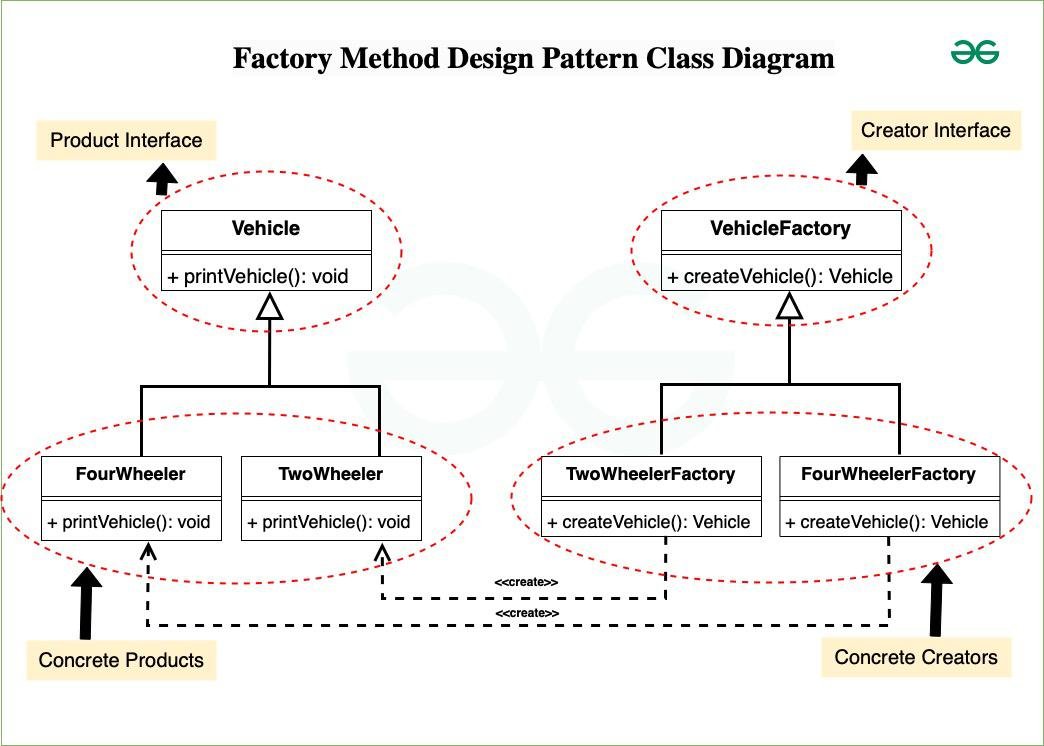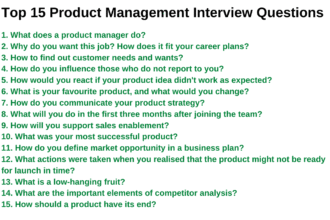Introduction — friendly start about the factory design pattern
The factory design pattern is a simple idea you can use in many programs.
It helps you make objects without letting the rest of your code know the details.
This keeps your code clean and easy to change.
I have used the factory design pattern many times in projects small and large.
It saved time and reduced bugs for me.
In this article, I will explain the pattern in clear steps.
You will see examples and real ideas you can use right away.
By the end, you will know when to use the factory design pattern.
You will also learn common mistakes and best practices to follow.
What the factory design pattern does — a quick overview
The factory design pattern gives a way to build objects.
It moves object creation into a separate place.
That place is often a class or a function.
Clients ask that place for an object by type or name.
They do not build the object themselves.
This makes the rest of the code simpler to read.
It also reduces direct dependency on concrete classes.
When a new product is added, only the factory needs a change.
This lowers the chance of breaking other parts of the code.
The factory design pattern is a creational pattern that aids flexibility.
Core idea: separation of creation from use
The core idea is to separate how objects are made from how they are used.
Think of a bakery that makes cakes on order.
Customers ask for a cake but do not bake it themselves.
The bakery decides the ingredients and process.
In code, the factory plays the baker role.
Client code asks the factory for a product.
The client uses the product without knowing how it was made.
This separation makes code easier to test and change.
It supports single responsibility and cleaner code design in general.
Using the factory design pattern reduces coupling and improves clarity.
Three common types of factory patterns
There are three common types you will see in code.
The simple factory is a single place that returns different objects.
The factory method uses subclassing to decide what to build.
The abstract factory returns a group of related objects.
Each type fits a slightly different need in software design.
Knowing when to use each type helps you pick the best fit.
All of them share the goal of cleanly creating objects.
They keep client code free from the details of object creation.
Learning these types helps you design flexible and modular systems.
Simple factory explained with a plain example
A simple factory is a single function or class that makes objects.
You give it a type or key and it returns an object.
For example, ask for “dog” and get a Dog object.
Ask for “cat” and get a Cat object.
This is easy to implement and easy to understand.
It works well when creation rules are straightforward.
If rules grow complex, the simple factory can become messy.
Then you might move to factory method or abstract factory.
Still, the simple factory is a good starting point for many projects.
Factory Method: power with subclassing
The factory method puts creation logic in subclasses.
A base class defines a method to return a product.
Subclasses implement that method to return specific products.
This gives more control and finer customization.
It fits when different classes need slight creation changes.
It also supports open-closed design.
You can add a new subclass without changing existing ones.
Use the factory design pattern with factory method when subclasses vary.
This keeps related behavior in one place and makes code easier to extend.
Abstract Factory: families of related products
The abstract factory creates families of related objects.
It returns a set of products that work well together.
For example, a UI theme factory returns buttons and dialogs.
Light and dark themes each have matching UI products.
The abstract factory ensures products are compatible with each other.
It is useful for cross-cutting choices like platform or theme.
This pattern supports swapping whole families without ripples.
Use this type when multiple related product types must match.
It is a helpful extension of the factory design pattern for complex systems.
Real-world use cases for the factory design pattern
You will use the factory design pattern in many places.
It is common in UI toolkits and plugin systems.
Use it when platform specifics must remain hidden.
It helps when you load classes by name or configuration.
Factories are helpful in testing to give mock objects.
They also work well with dependency injection frameworks.
I used a factory to swap payment providers smoothly in a project.
Only the factory changed and no other code needed updates.
This saved time and avoided release risks during payment provider switches.
Benefits: why choose the factory design pattern
The pattern brings clear benefits to your code.
It reduces coupling between client code and concrete types.
It centralizes creation logic in one place for easier change.
It improves readability since creation is not scattered.
Testing becomes easier by substituting test versions in factories.
It helps meet SOLID principles, especially single responsibility.
Teams can add new products with minimal code changes.
Maintenance becomes lighter and safer over time.
Overall, it supports robust and flexible software architecture.
When not to use the factory design pattern
Not every situation needs a factory.
If object creation is trivial and stable, keep it simple.
Too many factories can overcomplicate small projects.
Avoid factories if they only wrap a simple constructor call.
Also avoid premature abstraction that you never use.
Use the pattern where real benefits exist, like frequent swaps.
Measure complexity and refactor to a factory when needed.
Good judgment helps you avoid needless indirection and overhead.
With simple needs, direct instantiation often works best.
Implementing the factory design pattern — practical tips
Start with a clear product interface or base class.
Then make concrete classes that follow that contract.
Create a factory that returns objects via that interface.
Keep the factory focused only on creation logic.
Avoid mixing business logic into the factory class.
Write tests for the factory to cover creation choices.
Use configuration to choose which concrete class to build.
Document why the factory exists and how to extend it.
These steps keep your implementation clean and maintainable.
Example: simple factory in Python (concept only)
Imagine a function that returns shape objects by name.
Shapes share a common draw method in a base class.
The factory checks the name and returns the right shape.
If an unknown name comes, the factory raises a clear error.
This keeps client code free from import or construction details.
In tests, you can make the factory return mock shapes easily.
The pattern works the same way in most languages.
The main idea is to let a single place handle creation rules.
Python’s dynamic features make this pattern very readable and handy.
Example: factory design pattern in Java (concept only)
In Java, the factory is often a class with static methods.
You define a product interface and a set of concrete classes.
The factory method returns an object that implements the interface.
Using enums or config files can drive factory choices in Java.
This pattern fits well with dependency injection frameworks.
It also works well with class loading and reflection approaches.
Unit tests can use factories to swap real objects for fakes.
Java’s type system gives strong guarantees for product contracts.
That makes factories robust in larger enterprise systems.
My personal checklist when I design a factory
Ask if creation logic will change over time.
Check if multiple products must stay compatible together.
Decide whether simple factory, factory method, or abstract factory fits.
Keep factories small and focused on one responsibility.
Avoid placing heavy logic inside factory methods.
Prefer configuration-based decisions over hard-coded checks.
Write tests that cover both normal and edge creation paths.
Document how to add new products and update factory rules.
This checklist helped me keep projects stable and easy to change.
Common mistakes when using the factory design pattern
A common mistake is hiding too much logic in factories.
The factory should build objects, not run business rules.
Another mistake is creating many tiny factories without need.
Also, avoid long switch or if-else chains inside factories.
Consider registration maps or reflection to simplify choices.
Do not forget to handle errors with clear messages.
Testing only the factory return type is not enough.
You should test the created object behavior as well.
Avoid overuse to keep your codebase clean and readable.
Comparison: factory vs builder and other patterns
The factory design pattern focuses on object choice and creation.
The builder pattern focuses on constructing complex objects step by step.
Use builder when an object needs many optional parts.
Use factory when you need to decide which concrete type to make.
Sometimes you combine factory and builder for flexible creation.
Other patterns like prototype and singleton solve different needs.
Understanding each pattern helps you pick the right tool.
Use the factory when you need decoupling and simple swaps.
Use builder for detailed construction without many separate classes.
Performance and testing with factories
Factories add a tiny layer of indirection.
This usually does not hurt performance in real systems.
Profile your code if you worry about creation speed.
For tests, factories make mocking and stubbing easy.
You can inject test factories to return controlled objects.
This improves test reliability and reduces flaky tests.
Keep factories deterministic to make tests predictable.
If a factory is slow, use caching or pooling patterns.
Measure before optimizing to avoid premature complexity.
Best practices and design tips
Keep factories single purpose and small in scope.
Prefer configuration over many if-else checks.
Use naming that makes factory intent obvious to readers.
Provide clear errors when a product type is unknown.
Support extension by registration rather than editing factory code.
Use interfaces to hide concrete products from clients.
Document extension points and usage examples clearly.
Keep tests that exercise both factories and created objects.
These small steps keep your software robust and easy to evolve.
FAQs — six common questions and short answers
Q1: What is the difference between a simple factory and the factory method?
A simple factory centralizes creation in one place.
The factory method uses subclassing to control creation.
Simple factories are functions or classes returning objects.
Factory method lets subclasses pick which product to create.
Choose simple factory for quick, small needs.
Choose factory method for scalable, subclass-driven designs.
Both are forms of the broader factory design pattern.
Q2: Does the factory design pattern break encapsulation?
No. It keeps encapsulation by hiding creation details.
Clients do not need to know about concrete classes.
Only the factory needs to know how to construct objects.
This can improve encapsulation and reduce coupling.
Be careful not to move business logic into the factory.
Keep the factory focused on object creation only.
Q3: Can I use factories with dependency injection?
Yes. Factories and dependency injection work well together.
You can inject a factory into classes that need objects.
This makes tests easy by replacing factories with fakes.
Some DI frameworks also support factory bindings directly.
Use configuration to decide which concrete implementation to create.
This gives clean control and testability in larger systems.
Q4: Is the factory design pattern useful in functional languages?
Yes. Instead of classes, use functions that build objects or closures.
Factories become simple constructor functions in those languages.
They still centralize creation and simplify client code.
Functional patterns often combine factories with higher-order functions.
The core goal of decoupling remains valuable across paradigms.
Q5: How many factories are too many?
There is no fixed number that fits all projects.
Only add a factory when there is a real need to swap types.
If factories do not add value, prefer simple direct construction.
Monitor complexity and refactor to factories when creation changes.
Use code reviews to catch needless factories early.
Q6: How do I test a factory properly?
Test that the factory returns correct types for given inputs.
Also test the created objects behave as expected in real cases.
Use fake or test factories to control creation in unit tests.
Avoid brittle tests that rely on exact concrete class details.
Focus on behavior and contract rather than concrete types.
Conclusion — final thoughts and a call to action
The factory design pattern is a practical, proven tool.
It helps you make object creation flexible and maintainable.
Use it when you need decoupling and easy swaps.
Keep factories focused, small, and well tested.
I encourage you to try a small factory in your next project.
Start simple and refactor when needs grow.
If you want, share a sample of your code with me.
I can review it and suggest a factory-based refactor.
Let’s make your code cleaner and easier to change together.