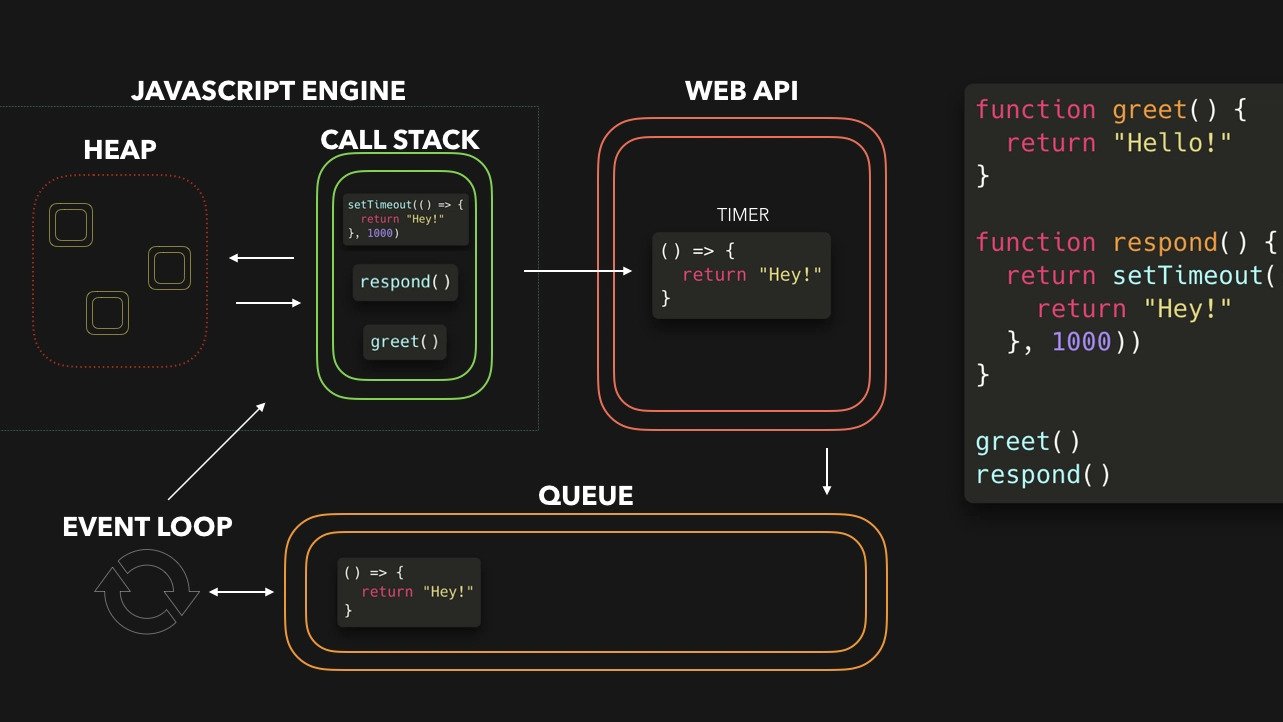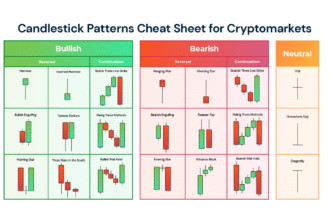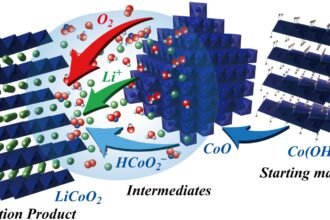Introduction
The javascript event loop is the engine that helps JavaScript do many things at once. Even though JavaScript runs on one thread, it can handle timers, user input, network responses, and rendering. This guide will explain the event loop in plain words. I write from real debugging experience. I have fixed lag and race issues in apps. You will learn about the call stack, task queues, microtasks, macrotasks, promises, timers, and Node.js differences. Each section uses small sentences. I keep words easy to read. By the end, you will see why the javascript event loop matters. You will also get practical tips to avoid common bugs. Let’s make async code less scary and more predictable.
What is the javascript event loop?
The javascript event loop is a simple idea that hides complex behavior. It watches the call stack and task queues. When the stack is empty, the loop takes the next task from a queue. The loop runs that task by pushing a function onto the call stack. Tasks include timers, I/O events, and promise reactions. The browser or Node.js provides APIs that queue work. This makes JavaScript feel concurrent even when it is single-threaded. The event loop controls when code runs and when the UI updates. Understanding it helps prevent freezes and subtle bugs. I often explain it with a kitchen metaphor: the cook is the stack, the orders are tasks, and the waiter is the event loop.
Why single-threaded does not mean blocking
Single-threaded means JavaScript has one main thread for executing code. That seems limiting at first. But the runtime moves asynchronous work out of the main thread. Web APIs, timers, and system I/O run elsewhere. When those tasks finish, callbacks return to JavaScript via queues. The event loop pulls them in when the call stack is empty. This design avoids blocking the UI for small tasks. Heavy CPU work still blocks the thread. For heavy work, use web workers, worker threads, or chunk work into smaller tasks. Knowing this keeps apps responsive. In my projects, breaking big jobs into chunks often fixed jank instantly. The javascript event loop lets you schedule when things should resume.
Call stack and execution context
The call stack stores the current function calls. Each time a function runs, it gets a stack frame. When the function returns, its frame is popped. Synchronous code runs immediately on the stack. If you call a long loop or heavy math, the stack stays busy. No queued tasks can start until the stack clears. That can freeze UI and stop timers from firing on time. Understanding stack behavior helps write non-blocking functions. Use small synchronous pieces and avoid long tight loops. If a task must be long, run it in a worker. The javascript event loop only runs queued tasks when the stack is empty, so stack discipline matters for performance.
Web APIs, the runtime, and event sources
Browsers and Node.js supply APIs outside JavaScript. These include DOM events, timers, fetch, and file I/O. When you call setTimeout or fetch, the runtime handles it. The runtime then places a callback or promise reaction into a task queue once ready. Those callbacks wait for the event loop to pick them up. Knowing what runs outside JavaScript clears confusion. For example, network requests do not block the stack. The runtime handles them, and JavaScript only sees the response later. This separation of concerns is central to how the javascript event loop achieves concurrency-like behavior. Think of the runtime as helpers that do work for you.
Task queues: macrotasks and microtasks
Tasks come in types. Two main types are macrotasks and microtasks. Macrotasks include I/O callbacks, setTimeout, and setInterval. Microtasks include promise reactions and process.nextTick in Node.js. The event loop runs microtasks after each macrotask completes. Microtasks run before rendering and before the next macrotask. This ordering matters. If you schedule many microtasks, you can starve rendering and macrotasks. Promise-heavy code can delay UI updates if you are not careful. Use microtasks to chain small operations. Avoid infinite microtask loops. The javascript event loop follows this macrotask-microtask pattern to keep execution predictable and efficient.
Promises, async/await, and microtasks in detail
Promises queue their .then and .catch callbacks as microtasks. Async/await is syntax sugar over promises. When an await yields, the rest of the async function runs as a microtask. This means promise reactions run quickly after the current job ends. The speed is useful for chaining work. But too many microtasks can block the event loop briefly. For example, a tight loop of resolved promises can defer rendering. I once fixed a flicker by moving heavy promise work into a macrotask. Use setTimeout(fn, 0) or queueMicrotask carefully. Understanding how promises map to the microtask queue is essential for reliable timing with the javascript event loop.
Timers, setTimeout, and setInterval
Timers use macrotask queues. When you call setTimeout, the runtime waits at least the given delay. The exact timing depends on system load and the event loop. On some browsers, nested timers have enforced minimum delays. setInterval schedules periodic macrotasks. If one interval callback runs long, the next wait may be delayed. Timers are not precise clocks. They are scheduling tools. For animation and timing-sensitive work, prefer requestAnimationFrame for the browser. In Node.js, use timers when you need coarse scheduling. Be careful mixing timers and promises. The javascript event loop will enforce order based on microtask and macrotask rules.
Rendering, repaint, and requestAnimationFrame
Browsers render frames at roughly 60 frames per second. Rendering depends on when the event loop yields to the rendering engine. Microtasks run before the repaint step. If you block the event loop with long sync code, frames drop. requestAnimationFrame schedules a callback before the next repaint. That makes it ideal for DOM updates and animation. Use it to sync visual changes with the rendering cycle. Avoid heavy work inside the animation callback. Instead, break it into small pieces or use workers for heavy math. When you design UI, remember that the javascript event loop and the rendering pipeline must cooperate to keep the interface smooth.
The Node.js event loop versus the browser
Node.js and browsers share the same core event loop ideas. But they differ in APIs and scheduling details. Node.js has process.nextTick and a more granular phase order in its libuv loop. Browser environments focus on rendering and DOM events. process.nextTick in Node.js runs before promise microtasks in some versions. Also, timers and I/O phases have defined order in Node. If you write code for both environments, test in each. Small timing differences can cause bugs when you assume exact ordering. For server code, the event loop handles network requests efficiently. For client code, the loop must also coordinate with painting and user input. Both rely on the same basic javascript event loop principles.
Common pitfalls and race conditions
Race conditions happen when timing matters. Two callbacks may run in different orders than you expect. Promise chains, timers, and event listeners can interact oddly. A typical bug is relying on setTimeout(fn, 0) to run immediately. It does not run until the next macrotask. Another trap is assuming microtasks never block rendering. They can, if many microtasks accumulate. Also, manipulating shared state without synchronization can lead to inconsistent results. Using atomic operations or careful sequencing helps. I often log timestamps to see real ordering. Understanding the javascript event loop makes race bugs easier to find and fix. Writing predictable flows reduces surprises.
Debugging the event loop and tools
Debugging timing issues needs good tools. Use browser devtools, Node inspector, and logging. Devtools can show the call stack, tasks, and frame rendering. Add timestamps to logs to spot delays. Use performance profiles to find long tasks. For promise chains, add .catch and instrumentation to avoid silent failures. In Node, the --trace flags help trace the event loop. Break large tasks into smaller ones and test responsiveness. I once used the profiler to find a 300ms repaint block. Splitting work into chunks dropped it to 10ms. These methods turn event loop mysteries into actionable fixes.
Best practices for async code and performance
Keep sync tasks short. Avoid heavy computation on the main thread. Use workers or child processes for CPU work. Prefer promises and async/await for readable flows. Use requestAnimationFrame for visual updates. Use queueMicrotask for tiny jobs that must run soon. Use setTimeout or macrotasks for background work that can wait. Clean up event listeners to avoid leaks. Test across browsers and Node versions if your app runs in both. Use debouncing and throttling to reduce frequent events. These habits keep the javascript event loop healthy and your app responsive. I apply them to maintain smooth user experiences.
Real-world example: step-by-step walkthrough
Imagine a web form that sends data and shows a success message. You call fetch to post the data. The network work runs outside JavaScript. When the response arrives, the runtime queues a callback. Meanwhile, the user can interact with the page. The event loop picks the callback when the call stack is free. Inside the callback, you update the UI and run a promise chain for post-processing. Promise handlers run as microtasks after the callback returns. If you use setTimeout for a follow-up, it becomes a macrotask. This ordering affects when the UI updates and when animations occur. By mapping each step to call stack, microtask, or macrotask, you can predict behavior and avoid surprises with the javascript event loop.
Conclusion: why this matters and next steps
Understanding the javascript event loop makes you a better developer. It helps debug jank, race conditions, and unexpected order. The event loop is not magic. It is a predictable model with rules. Learn the call stack, microtask queue, and macrotask queue. Practice by reading simple examples and stepping through them with devtools. When you face slow UI, profile it and split heavy work. Try small experiments with promises, timers, and requestAnimationFrame. If you work in Node.js, compare behaviors across versions. I encourage you to play with live examples and write small demos. The javascript event loop is friendly once you know its rules. You will write faster, safer, and more reliable code.
Frequently Asked Questions
Q1: What is the difference between microtasks and macrotasks?
Microtasks are queued for immediate follow-up after the current task finishes. Promises use microtasks. Macrotasks include timers, I/O, and UI events. The event loop runs all microtasks after a macrotask finishes. Then the loop may repaint and process the next macrotask. This order is important. If many microtasks appear, they can delay macrotasks and rendering. Use microtasks for short immediate work. Use macrotasks for coarse scheduling. Understanding this helps avoid blocking UI and keeps task timing predictable with the javascript event loop.
Q2: How do async/await and promises affect event loop timing?async/await is syntax sugar for promises. When an await yields, the remainder of the async function runs as a microtask. Promise .then callbacks also run as microtasks. This means they run soon after the current task ends. They run before the next macrotask or repaint. That fast timing is useful for chaining. But many microtasks can starve the event loop and delay rendering. Use macrotasks if you need a small delay or want to yield to the browser. Remember this behavior to avoid unexpected ordering issues within the javascript event loop.
Q3: Will setTimeout(fn, 0) run immediately?
No. setTimeout(fn, 0) schedules a macrotask. The callback runs after the current call stack clears and after any microtasks run. It does not run instantly. System and browser timers may also impose a minimum delay. For immediate microtask-like scheduling, use queueMicrotask or resolved promises. Use setTimeout when you want to schedule work after the current tasks and microtasks finish. This distinction helps control the job ordering that the javascript event loop enforces.
Q4: How can I avoid blocking the main thread?
Break heavy tasks into smaller chunks. Yield between chunks with setTimeout, requestAnimationFrame, or microtasks. Offload CPU-heavy work to web workers or Node worker threads. Optimize algorithms to reduce work. Avoid large synchronous loops and deep recursion. Profile your app to find long tasks. These steps prevent freezes and keep the UI responsive. The javascript event loop can only run queued tasks when the stack is empty, so shorter tasks mean more frequent yields for the loop.
Q5: Are there differences between Node.js and browser event loops?
Yes. Node.js uses libuv and defines phases like timers, pending callbacks, poll, and check. It also offers process.nextTick and subtle ordering differences. Browsers add rendering and DOM events. Some Node-specific APIs and phase orders differ from browser behavior. If code runs in both environments, test in each one. Small timing differences can change behavior, especially with edge-case scheduling on the javascript event loop.
Q6: How do I debug event loop related performance issues?
Use browser performance tools and Node profilers. Capture CPU profiles to find long tasks. Add timestamped logs for task order. Use DevTools to inspect frames and long tasks. In Node, enable tracing flags and use clinic or similar tools. Reproduce bugs with simplified examples to isolate timing issues. Breaking work into smaller tasks often reveals the cause. These methods help turn mysterious lag into fixable issues related to the javascript event loop.